Nov 06, 2025
 117
117
Select Configurations and then the Transfer History tab. You will see the configuration events with “Send to device” specified as the transfer method.
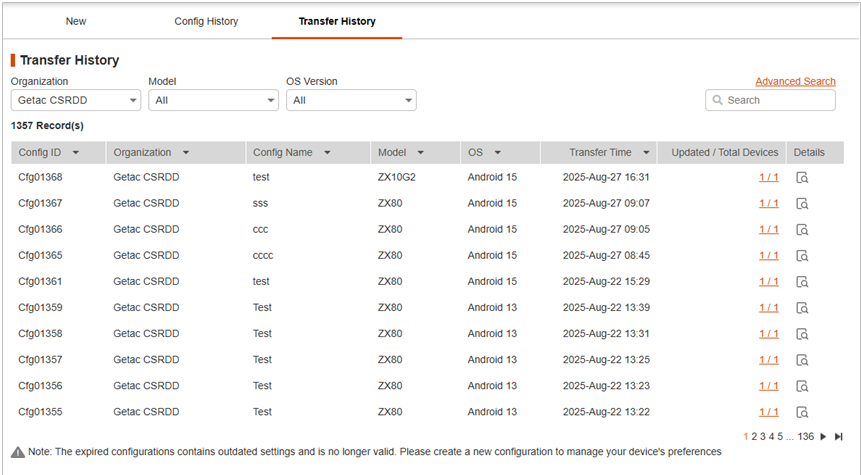
Using the filter options, you can narrow down the list as needed. Below are the actions you can perform to an item in this list.
-
Click
 to view details of the configuration. The details include the configuration QR code so that a new device can scan the code.
to view details of the configuration. The details include the configuration QR code so that a new device can scan the code.
-
Click the underlined entry in the “Updated / Total devices” column to check the status of the event.



