Nov 03, 2025
 96
96
Select Devices and then the Tag List tab page. If you have created tags, you will see the tag list.
“Tag” is a function of device grouping. You can group devices for management purposes.
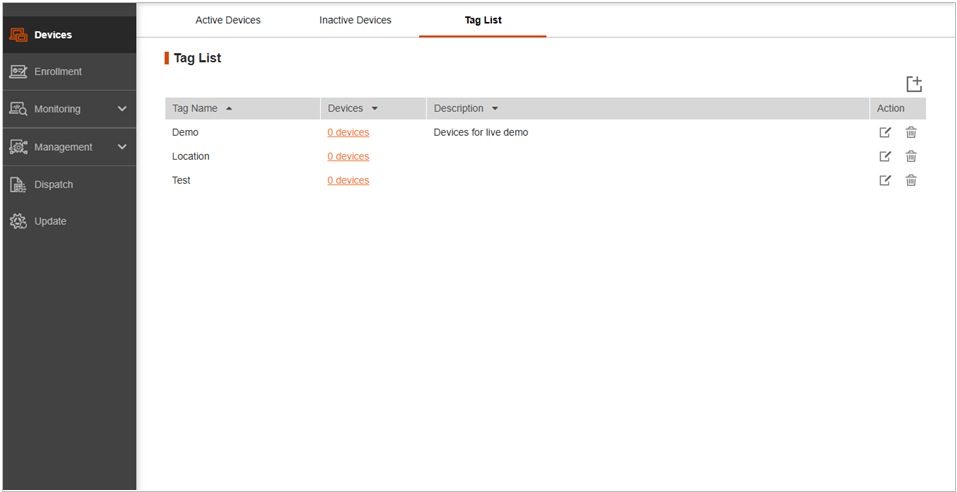
Below are the actions you can perform on this page.
-
Click the underlined number in the “Devices” column to view the list of devices.
-
Click
 to add a new tag. Enter information for the tag.
to add a new tag. Enter information for the tag.
-
Click
 to edit the currently selected tag.
to edit the currently selected tag.
-
Click
 to delete the currently selected tag.
to delete the currently selected tag.



